Account¶
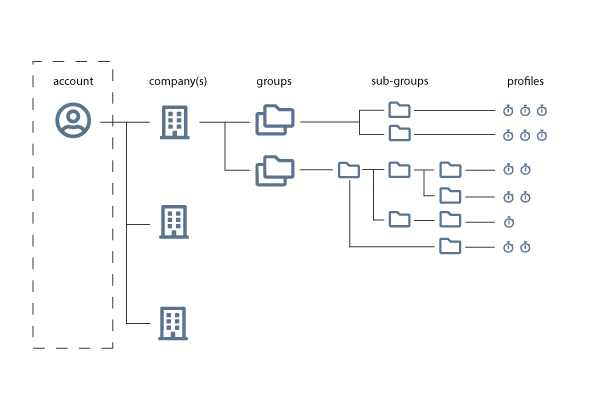
Your account:
- Can have multiple companies
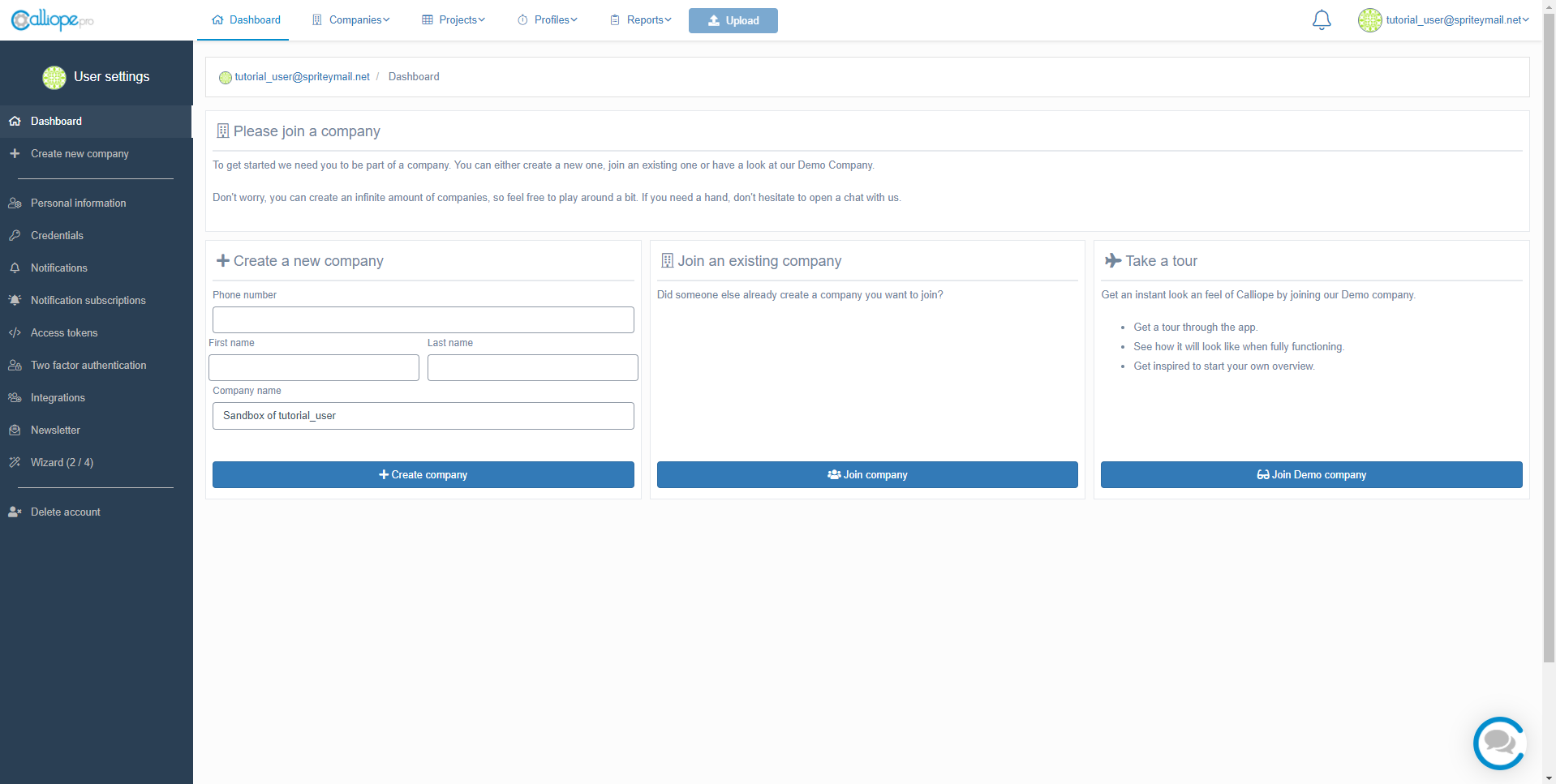
You can create multiple companies to which you can invite team members. Only in a company can you experience the full collaborative capabilities of Calliope through allowing many users access at a company level. You can also create companies just for yourself to use for practice or private projects.
You can create companies from your dashboard on the left side on your screen or from the tile on the bottom left.
How to create an account¶
- Go to the home page.
- Click on the 'Create account' button.
- Create your account
- By filling in email and password
- By Google account (skip to step 5)
- Verify your email address by looking for "Calliope.pro account verification" email in your inbox.
- Accept the terms and conditions.
- Optionally, sign up for our newsletter.
All done! Next up: Logging in.
How to log in¶
- Open a browser and head to the Calliope Pro App
- Enter your email address and password.
- Click ‘Sign in'
You are now logged in. Next up: How to reset a password.
How to reset a password¶
- Go to the Calliope login page and click ‘Can't login?’.
- Enter the email address of your account.
- Click the ‘Reset password’ button.
- An email to reset your password will be sent to your email address.
- Open the email and click the ‘ Reset password’ button.
- Enter a new password and confirm it by typing the password again.
- Click the submit button.
Changing a password¶
To change your password you need to go to your 'Credentials' on the left side of your screen. Fill in your new password and confirm it.
There you go, your password has been reset. Next up: How to create or join a company.
User settings¶
When you are on your Dashboard on the left side of the screen, you can find your 'User' settings. Now let's go over the options!
Personal information¶
As it says on the tin, here you can manage all your personal information. You can fill in the timezone, so you can accurately see when the results come in.
Credentials¶
Here you can change your password and update your email address. Pretty straightforward right?
Notifications¶
Notifications you get for example: uploading new reports, or reaching limits on your account.
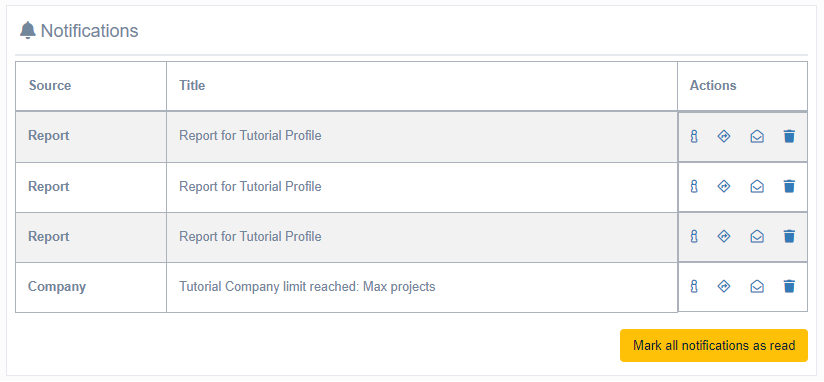
Notification subscriptions¶
Here you can configure if you want to receive email summaries whenever test results are imported. There are various settings for this, more information on notifications can be found here.
Access tokens¶
Here you can find your Calliope API-key. This key can be used to import test results, for more information you can go to api-import.
Two-factor authentication¶
Over here you can set up your Two-factor authentication. We would highly recommend setting this up for extra security.
Integrations¶
In here you can set up your Slack notifications. Here is more information on this.
Newsletter¶
You would not expect this but here can you sign up to receive our Newsletters. It is a great way to learn about new releases and we only send them out once a month or less.
Wizard¶
If you have trouble finding your way through Calliope this might help to get you started.
Danger zone¶
In this section, you can delete your account. Please exercise caution in this area.
Warning
Deleting your account deletes all your account data and is not recoverable.