Gherkin¶
Gherkin is a way of making test cases easily readable and understandable for users.
Learn by example
Check out our example Gherkin repository.
Formats¶
For Gherkin you can upload the feature files you write your test cases in, and Calliope will generate a blank report. See Gherkin feature for more information.
Installation¶
Gherkin is part of Cucumber so check out the link below on how to install Cucumber.
However, it is not necessary to install Cucumber to write Gherkin features. As long as you use the correct syntax we can convert it see https://cucumber.io/docs/gherkin/reference/ for the syntax.
Importing your result to calliope¶
When you have written your feature file you can upload this to Calliope. You can Zip your features and upload or drag and drop them to get your files into Calliope!
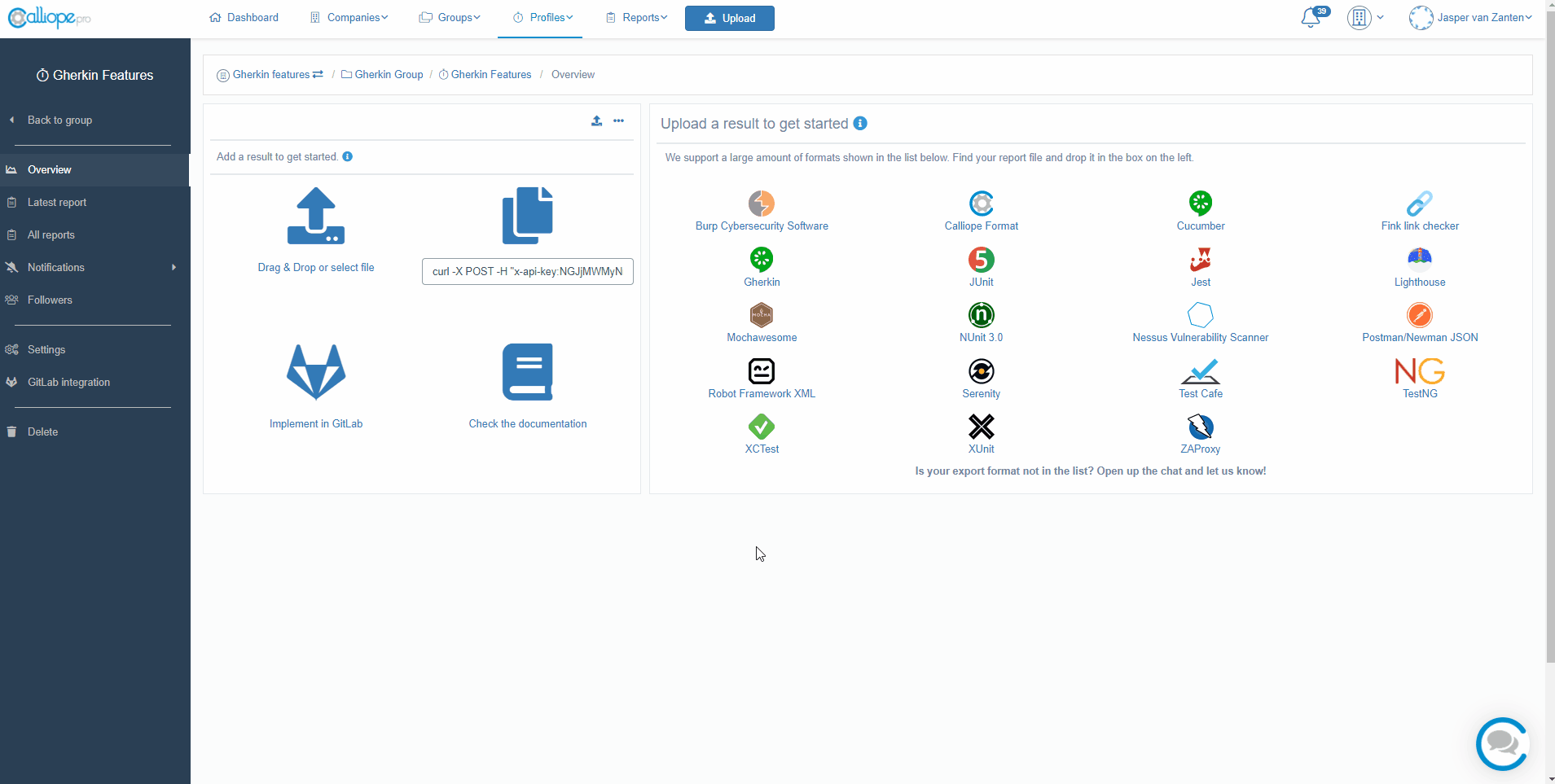
Calliope Auto Populate¶
We build a feature to make it easier to upload minimalistic Gherkin. This is a great feature if you quickly want to make
a structure. If you add the @auto_populate tag to your feature we only need a scenario to create a report. It will
automatically add a step with the status Unknown. From there on out you can start editing the report to whatever you
like.
The only exception with regular Gherkin is that Background does not work.
Here is an example:
@auto_populate
Feature: SuperMarket Online scenarios meeting nr 21030
Scenario: SuperMarket login
Scenario: SuperMarket add to cart
Scenario: SuperMarket remove to cart
Scenario: SuperMarket checkout
Is translated to:
@auto_populate
Feature: SuperMarket Online scenarios meeting nr 21030
Scenario: SuperMarket login
Then result
Scenario: SuperMarket add to cart
Then result
Scenario: SuperMarket remove to cart
Then result
Scenario: SuperMarket checkout
Then result
Download an extended example here.