Groups¶
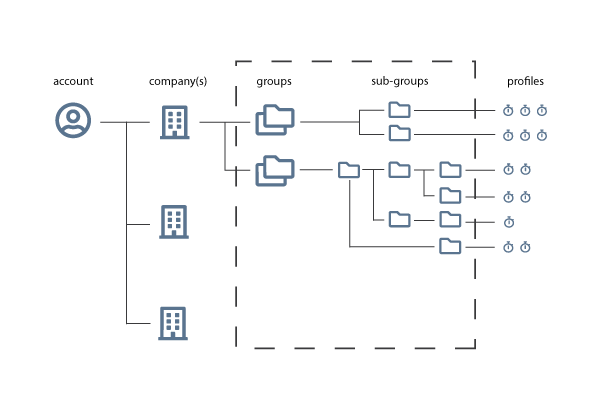
In a group you can organize all your profiles in a company by creating groups, sub-groups and further up to 6 levels deep.
A group can container sub-groups and profiles. This way you can create a complete structure organising all the tests in your project:
- Your Group
- Development environment
- Unit tests
- API tests
- Test environment
- Unit tests
- API tests
- UI tests
- Staging Environment
- UI tests
- Security tests
- Performance tests
- Release tests
- Production
- Smoke test
- Uptime monitoring
- Development environment
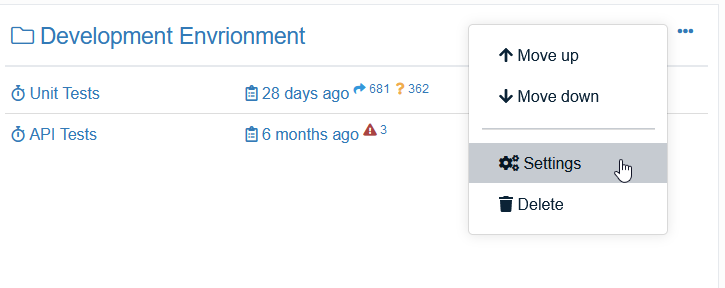
Editing a group¶
You can also edit your group by clicking on the "...".
On the edit page you can change 2 values:
- Name - The name of the group
- Parent - The parent of the group
- By changing this you can move the group on a company level or to become a sub-group of another group
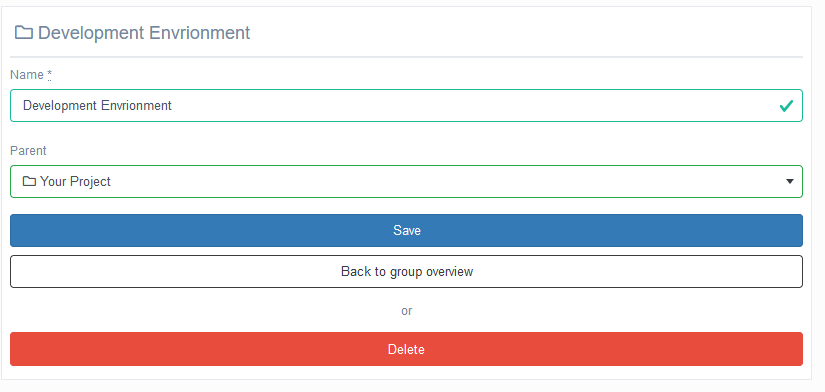
How to create a group¶
To create a group, you first require a verified Calliope account and you need to be a part of a company.. Click the links to follow along with those procedures.
To create a group.
- Look to the blue section on the left side of the app and click on where it says ‘Create group.’
or
- While on the Dashboard page, click on a company and then click on the big plus sign under the section titled “Create
new group.”
- Enter the group name.
- Click ‘Submit.’
Now you have a group setup you can create multiple profiles! Next up: how to create a profile.
Watch our short tutorial video below about creating groups and profiles.